


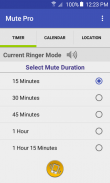






Mute Pro (Auto Silent Ringer)

وصف لـMute Pro (Auto Silent Ringer)
Do you have meetings that take place regularly (e.g. every Tuesday at 10AM and Sunday at 9AM) and you would like to put your phone in silent mode automatically for those times?
Do you have an important appointment in your calendar and you kept reminding yourself not to forget putting your phone to silent mode beforehand...
Mute Pro application enables you to programmatically put your phone to silent (or vibrate) mode at specific times or locations so you and others will not be disturbed by phone rings during those events. Your phone ringer will revert back to normal volume when the event ends.
You can enter the times manually or let the application import the times from events/appointments in your calendar. Your phone's ringer will be on mute automatically only when those times occur.
You can also use Mute Pro to put your phone to silent mode when you enter a specific location. Your phone's ringer will be automatically restored to normal mode when you leave that location.
You may also use Mute Pro to mute your phone's ringer right away for a period of time. The phone ringer will be restored to normal volume afterward. This feature is handy when you need to mute the phone's ringer right away but only for a short duration so you will not miss calls after that time passed.
Key Features of Mute Pro:
1. Put phone to silent mode right away for a period of time; normal ringer volume will be restored afterwards
2. Put phone to silent mode at specific times or times of your calendar events
3. Mute Pro supports the following types of scheduling events to silent your phone's ringer:
- One time (e.g. 10-11AM on Nov. 6 2016 PST)
- Daily at certain time (e.g. 9-10AM everyday UTC)
- Every weekday (e.g. 9-10AM Monday-Friday CET)
- Weekly (e.g. 9AM-12PM every Sunday)
- Every 2 weeks (e.g. 6-7PM every other Monday)
- Monthly on a specific weekday (e.g. 7-10PM every 1st Wed)
- Monthly on a specific day (e.g. 8-10AM on day 24th of every month)
- Yearly (e.g. 7-8AM on every July 24)
3. Supports all timezones (i.e. all mute events are "timezone cognizant")
4. Put phone to silent mode when you arrive at specific locations where phone ringer needs to be silent (e.g. concert hall, library, movie theaters...). Phone's ringer will be restored to normal volume after you leave those locations
</div> <div jsname="WJz9Hc" style="display:none">هل لديك الاجتماعات التي تعقد بانتظام (مثل كل يوم ثلاثاء في 10:00 ويوم الأحد في 09:00) وكنت ترغب في وضع هاتفك في الوضع الصامت تلقائيا لتلك الأوقات؟
هل لديك موعد مهم في التقويم الخاص بك وكنت أبقى تذكير نفسك على عدم نسيان وضع الهاتف على الوضع الصامت مسبقا ...
يمكن تطبيق برو كتم لك لوضع برمجيا الهاتف على الوضع الصامت (أو يهتز) في أوقات أو أماكن محددة لذلك عليك وعلى الآخرين لن تكون منزعجة من يرن الهاتف خلال تلك الأحداث. سوف المسابقة الهاتف ستعود إلى حجم طبيعي عندما ينتهي هذا الحدث.
يمكنك إدخال الأوقات يدويا أو السماح لتطبيق استيراد مرات من الأحداث / المواعيد في التقويم الخاص بك. سوف المسابقة الهاتف الخاص بك أن يكون على كتم الصوت تلقائيا فقط عندما تحدث تلك الأوقات.
يمكنك أيضا استخدام كتم برو لوضع الهاتف على الوضع الصامت عند دخول موقع معين. سيتم استعادة المسابقة الهاتف الخاص بك تلقائيا إلى الوضع العادي عند مغادرة هذا الموقع.
يمكنك أيضا استخدام كتم برو لكتم المسابقة الهاتف الخاص بك على الفور لفترة من الزمن. سيتم استعادة المسابقة الهاتف إلى حجم طبيعي بعد ذلك. هذه الميزة مفيدة عندما كنت في حاجة لكتم صوت الرنين الهاتف على الفور ولكن فقط لمدة قصيرة حتى أنك لن تفوت المكالمات بعد مرور ذلك الوقت.
الميزات الرئيسية لكتم برو:
الهاتف 1. وضع إلى وضع صامت على الفور لفترة من الزمن؛ سوف يتم استعادة صوت الجرس العادي بعد ذلك
2. وضع الهاتف على الوضع الصامت في بعض الأحيان أو أوقات محددة من الجدول الزمني للأحداث الخاصة بك
3. كتم برو يدعم الأنواع التالية من جدولة الأحداث إلى المسابقة الصمت الهاتف الخاص بك:
- مرة واحدة (على سبيل المثال 10-11AM في 6 نوفمبر 2016 PST)
- يومية في وقت معين (مثل 9-10AM كل يوم UTC)
- كل يوم من أيام الأسبوع (على سبيل المثال 9-10AM من الاثنين إلى الجمعة بتوقيت وسط أوروبا)
- أسبوعي (على سبيل المثال، 09:00 حتي 12:00 كل يوم)
- كل 2 أسابيع (على سبيل المثال 6-7PM كل يوم إثنين آخرين)
- شهري على أيام الأسبوع محددة (على سبيل المثال 7-10PM كل 1 الأربعاء)
- شهري في يوم معين (على سبيل المثال 8-10AM في يوم 24 من كل شهر)
- سنوي (مثل 7-8AM على كل 24 يوليو)
3. يدعم جميع المناطق الزمنية (أي كل الأحداث والبكم هي "التوقيت تدرك")
4. ضع الهاتف على الوضع الصامت عند وصولك إلى مواقع محددة حيث يحتاج المسابقة الهاتف لتكون صامتة (على سبيل المثال قاعة للحفلات الموسيقية، ومكتبة، دور السينما ...). سوف يتم استعادة المسابقة الهاتف لحجم الطبيعي بعد مغادرة تلك المواقع</div> <div class="show-more-end">
























